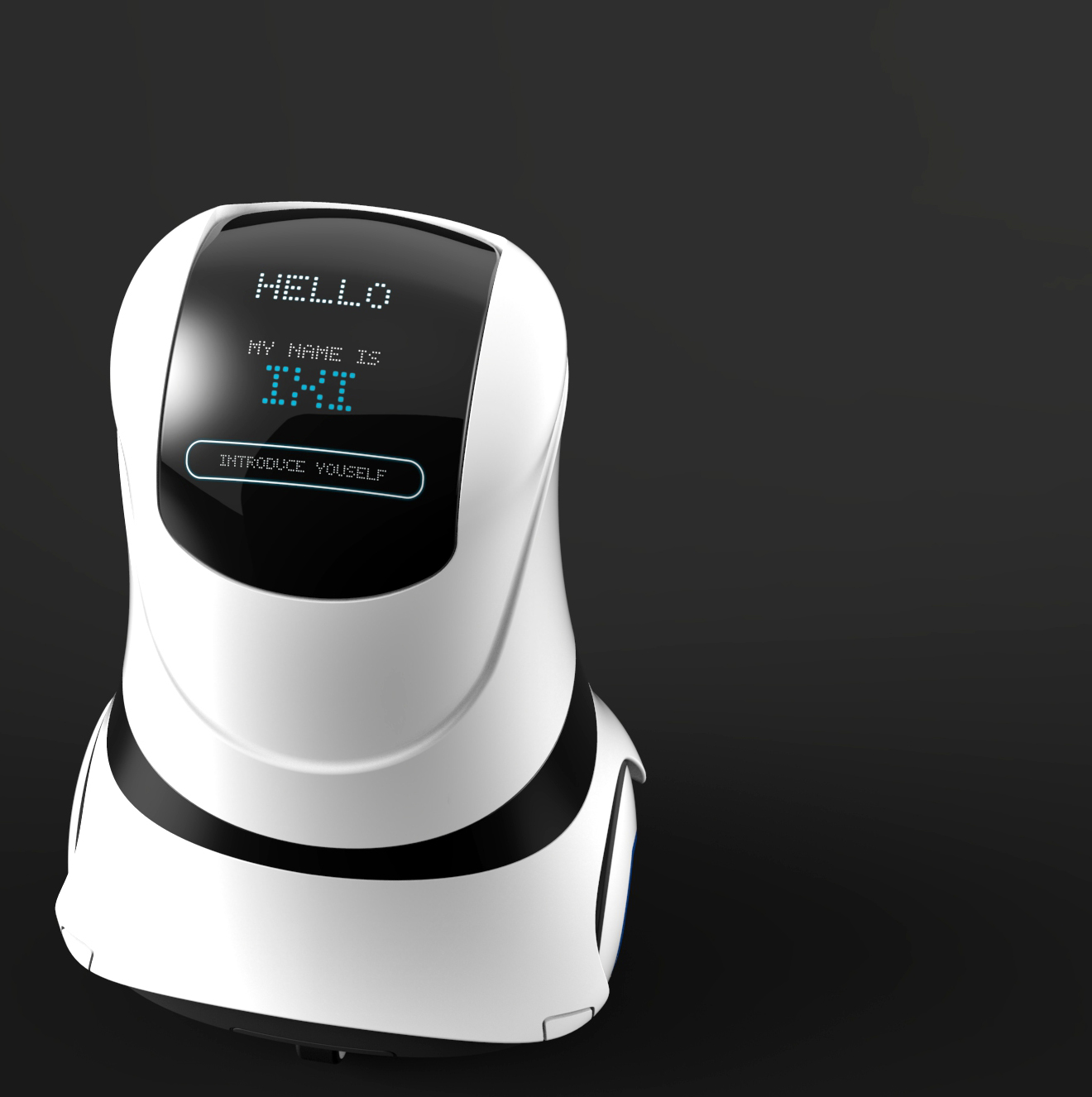Design Process
- Ideation
Design various forms, structures and configurations based on three different styles which are futuristic, feminine and cute. - Final Concept and Initial Interaction Design
Create high-fidelity Photoshop rendering for the final concept. Present initial user interaction concepts with illustration. - Industrial Design Visualization
Make 3D low fidelity prototype to test physical measurement and interface readability. Based on confirmed dimensions, create high fidelity visual rendering and components breakdown for customer review. - Display Interface Design
Design essential interfaces on the product for security information display and alert, video and voice communication. Enhance its humanized character by designing emoticons for the display.
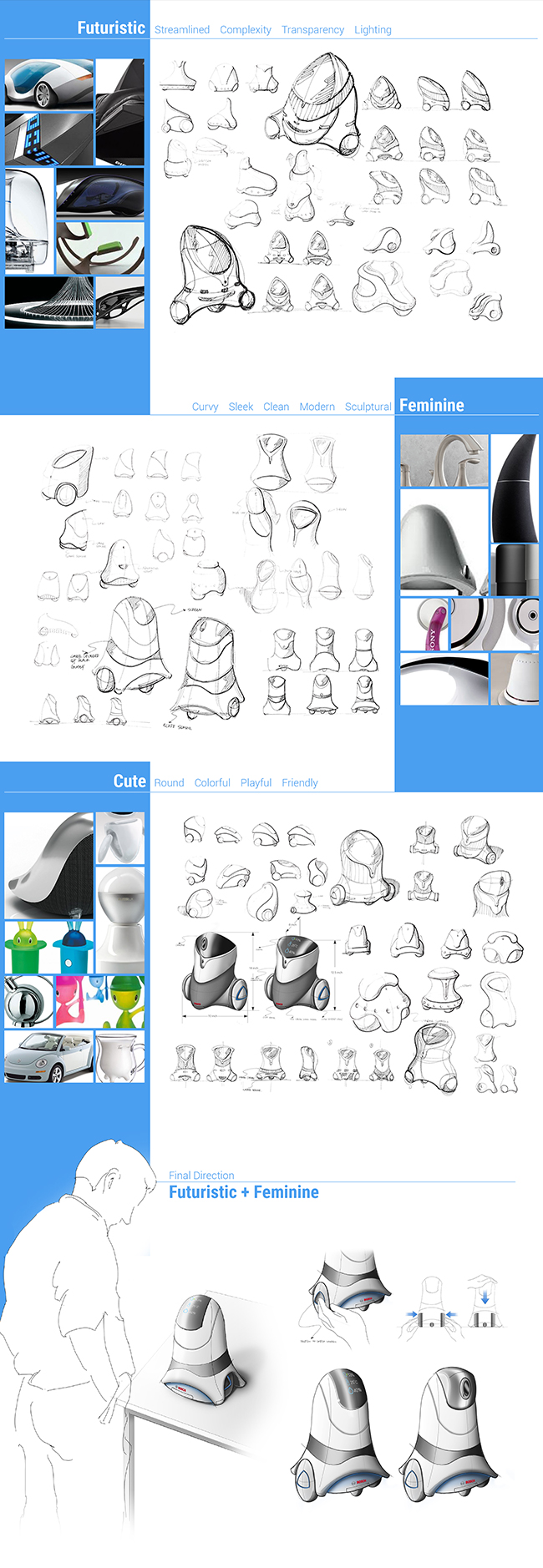
Sketch Model
Full Scale
Methods:
Cutting, Layering, Volumization
Functions:
Test the full-scale product size. Test the visibility and readability of the screen information.
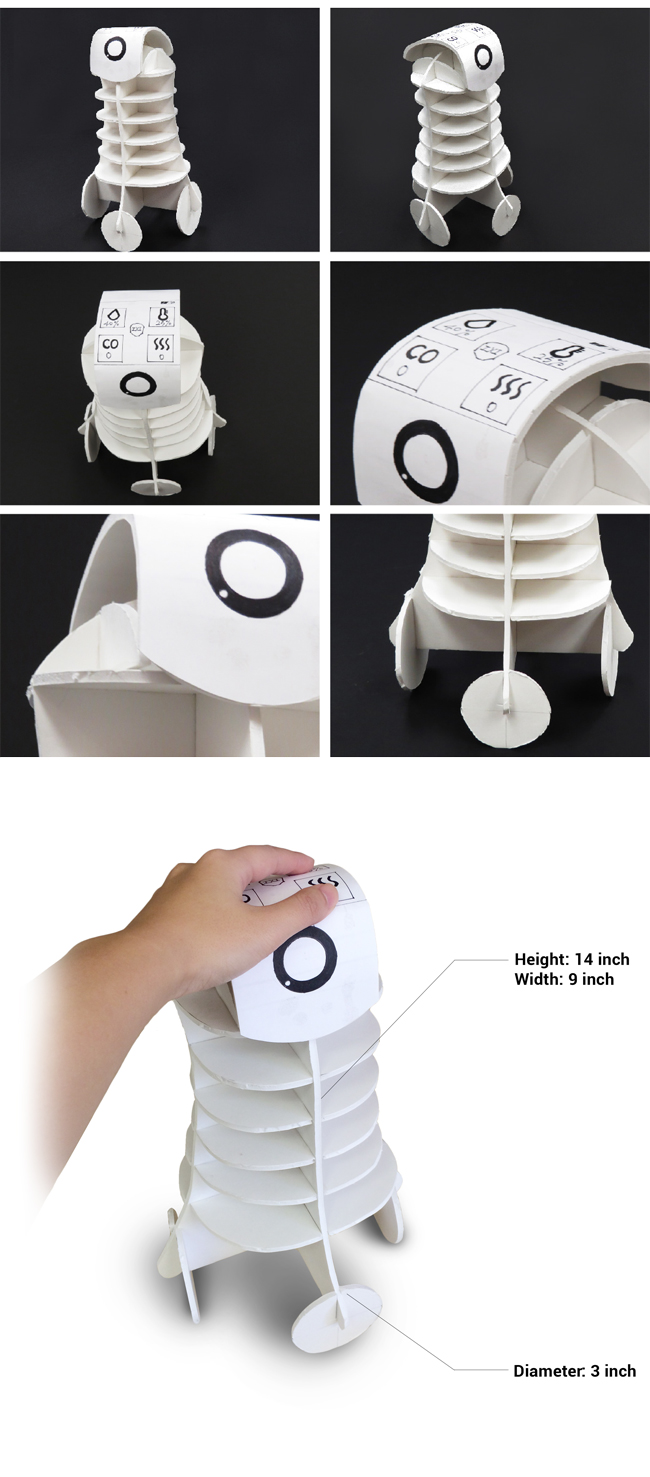

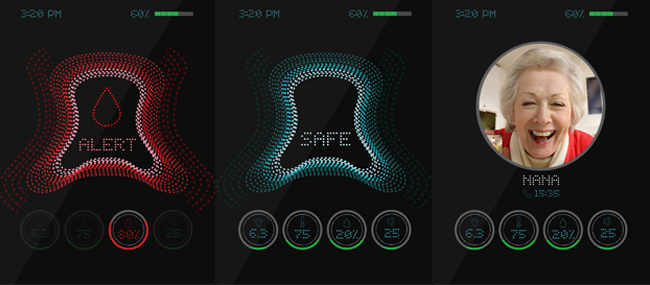

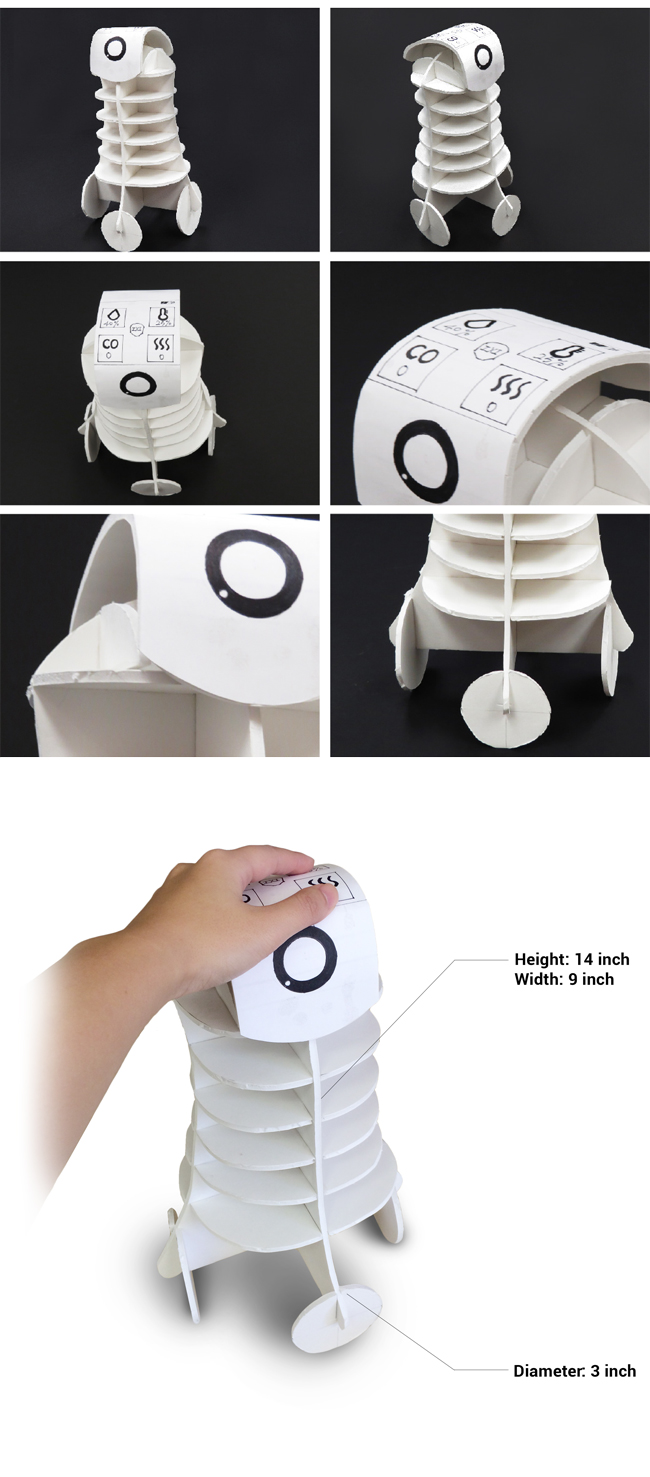
Security · Interaction · Aesthetics
The robot is supported by cliff sensor and laser ranger finder to detect surrounding environment and four-wheel base to facilitate its mobility. On patrol mode while the resident is not at home, the inside camera will pop out for a wide angel camera view of home monitoring and sync the real-time video recording with smart phone.

Display Interface Design
The main functions of display interface are providing clear and simple security information and alert notification when accidents happen. Users can also place robot on table and have video call though the display. When residents come back home, the robot will greet them with smile emoticon on its display to enhance the relationship between human and product.
Home Page
Icon placed at the center of the home page indicates the overall security status. The vitals of the home which include temperature, humidity, electricity consumption and noise, are aligned as icons and their values at the bottom part of the screen.
Alert Notification
When the robot detects any unusual situation, for example, if temperature is higher than normal level, it will generate alert notification on screen. The centered icon, along with the temperature icon, will become flashing red to capture user’s attention.
Video Call
The robot provides interative functions such as video call. During the call, users can still have access to the security information which is placed at bottom, as a secondary section.
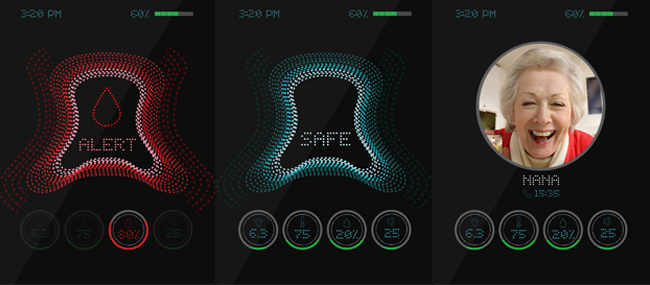
Humanized Greeting Interface
The robot will introduce itself and record family memers into face recognition system once initiated. It wil greet family members with humanized interface.

Short Animation Video